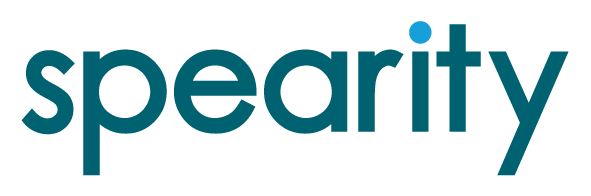We live in a day and age where there seems to be an unlimited number of resources available to help us succeed. Not only are there articles, books, blogs, and podcasts to teach you different ways to succeed with your day and on the job, but there are tons of options for software and apps that can help. With all of these resources at our fingertips, it seems we should be able to easily achieve our goals, right?
Except it doesn’t take long for many business leaders and managers to realize that these resources alone aren’t what gets the job done. A common example of this is seen in growing workplaces using task management software. There are tons of options on the market. Some of the most popular task management software options include:
- monday.com
- ClickUp
- Asana
- Trello
- Wunderlist
- Basecamp
They all have their own “claim to fame” but overall, they all do pretty much the same thing. There are slight differences between them, but not many. I’ve personally used every one of those listed above at one point or another. This has helped me to see both the pros and cons of the different options.
Benefits of using task managment software
There are a lot of benefits to having individual employees use a shared task management system.
- Improved organization by keeping everything in one place
- Easier to see when deadlines are which helps with prioritizing tasks
- Each person has a greater understanding of what coworkers are working on and how they tie together
- Cuts down on some of the unnecessary meetings and emails that are meant for “checking in”
- Easier to delegate tasks to others
- Boosts collaboration efforts and makes it easier to share docuemnts
- Creates opportunity for better systems and some automation through templates and recurring tasks
For the most part, we all understand how task management software can help. We want things to run smoothly. We know that our busy days are hard to stay on top of and some of these apps can help us stay on track. So, people and businesses jump into using one of these platforms hoping and expecting that it’s going to solve many of their problems at work. And at first, they find that it’s helpful, but eventually, they find that it’s not meeting their expectations.
Why?
There are actually several reasons why your task management app isn’t working for you. Here are a few of the common reasons:
1. You’re not consistent with it
A task management system is only as good as the effort you put into using it. You can set up it perfectly to help you run your business more successfully, but if you’re not consistent with it then it’s not going to benefit you long-term. In fact, you’ll probably end up feeling like you’ve just wasted a bunch of time setting it up in the first place.
If you want your task management system to make life easier, you need to commit time to it on a regular basis. You need to actually enter your tasks into it and then check in to keep it updated regularly. If you don’t, it’s the same thing as having a daily planner on your desk with all of your to-dos in it that you never open up and look at.
2. You’re listing “projects” instead of “tasks”
Another common reason why task management systems fail is that people use them to list projects instead of listing actual tasks. This may not seem like a big deal, but it’s an important step to being successful with your to-do list.
Let’s look at the real-life example of planning for Christmas. If you’re focused on listing out your projects instead of tasks, your list would look something like this:
- Buy presents
- Plan the meal
- Invite family over
- Decorate
Now, let’s take “buy presents” and break it down into the actual tasks that might be involved with that project:
- Make list of who to buy presents for
- Set a budget for presents
- Make a list of what to buy for each person
- Buy the presents
- Wrap the presents
And honestly, I could break this down even more, but I think it’s safe to assume that you see the difference in these two lists. The second list is one that I can easily assign these tasks to a certain day and then cross the item off when I’m finished with it. These little tasks are the things that help me get the bigger project done.
This is the same thing we encourage people to do with goal setting. You need to set your big goal and then break it down into the smaller goals that help you get there.
If you find that you constantly are unable to cross tasks off from your daily to-do list, you may not have broken them down into small enough steps.
3. You aren’t prioritizing tasks based on your time
This is a problem that I have to constantly watch out for in my own life. I love to plan way more than I’m able to accomplish in each day. I think I’m going to be super productive and knock out all these tasks, but it only takes until around 10:30 am for me to realize that I was being unrealistic with my time.
It’s crucial that you learn how to prioritize the most important tasks in your day so you get done the things that really matter. It’s also crucial that you learn how long tasks actually take. I can say that it only takes me 15 minutes to respond to my emails, but if it actually takes me 45 minutes, then I set myself up for failure with my schedule by only allowing 15 minutes.
If you’re not used to time tracking, I encourage you to spend a week tracking how long your regular tasks take. You may be surprised to find tasks that you can get done faster than you thought. And you’ll probably find there are tasks that take you quite a bit longer than you thought. You won’t know until you track your time and pay attention to it.
This struggle that I have is one reason why I like the SPEARity app. It limits the number of tasks that I can plan on focusing on each day. This was frustrating for me at first, but I quickly learned that it was the exact thing I needed to be more successful in my day. You can read more about my experience in the blog post: 3 Ways the SPEARity App Has Improved My Productivity
4. You don’t make adjustments as needed
How many people have a task management app that includes a long list of overdue tasks? Be honest.
We have to learn how to make adjustments as needed. Take my example of how I used to plan way too many tasks to accomplish each day. When it hits 10:30 am and I realize that I’m already of course for the schedule of my day, I have a choice to make. I can either continue on with the plan as I prepared it OR I can make adjustments. I can take 5 minutes to look at my tasks and reprioritize my day to make sure I get the most important things done.
This sounds so simple, but it’s not easy to do. We can struggle with a little bit of the “feeling like a failure” when we aren’t able to cross the task off the list for the day. But trying to ignore the problem that exists isn’t going to help us.
That’s another reason why I like the SPEARity app. It has adjusting and realigning built right into it. At the end of the day, I have to take inventory to see what successes I had and what failures I had. Then I have to think through why I didn’t accomplish the things I was trying to and what needs to happen now as a result. It’s a lot different than simply moving a deadline date back so it doesn’t show up as an overdue task anymore. The app helps me learn and grow so I can do better the next day.
5. Tasks aren’t aligned to your goals
And finally, your task management system may be failing you because you’re not aligning your tasks to your goals. When you start simply by listing off a bunch of tasks that you “need” to do, you may be busy, but still not moving the needle forward. There are many people out there wearing the badge of “busy” day in and day out while not hitting their business goals.
Why does that happen?
They’re not working on the tasks that move them toward their goals. They’re working on the wrong things. They may end the day feeling like they put in a good hard day’s work, but that’s all they’re going to do over and over again until they learn to make the change.
If you want your task management software to work better for you, make sure your tasks are moving you in the direction of your goals. Think through how each task is connected with your goals. If you find that there is a task that isn’t helping, evaluate if it’s something that even needs to be done at all. If it doesn’t, then stop doing it.
The easiest way to make sure your tasks are aligned is to start with your goals and work backward to see what tasks you need to do to reach them.
What updates do you need to make?
As you read through this did some of the points listed connect with you? Take a few minutes to evaluate what changes you could make in your task management system to help you be more productive and successful.
If you want to see how the SPEARity app differs from standard task management systems, schedule a demo today.