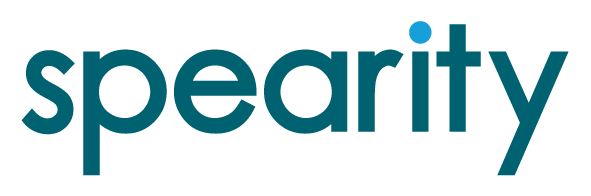Can you remember back to when apps first starting showing up? I can and I was pretty resistant to using any. They seemed unnecessary to me. But, I was wrong. I can’t remember what the first app was that I used, but now it seems like I have an app for pretty much everything. I have apps that help me to eliminate my paper clutter, track my calories and exercise, make my grocery shopping list, journal, and order Chik-fil-a fast. Then there are the apps that help my daughter learn her letters or let her put puzzles together while we wait for an appointment.
With all the apps out there I still had a hard time finding an app to keep me on track until I started using the SPEARity app. It keeps me focused and so much more.
How the app is helping me
I am a list maker. I can’t help it, I always have been. When I was in college while I was working full time and planning a wedding my lists are what got me through. But, as the years went by and my tasks changed simple to-do lists just weren’t cutting it anymore. When I first started making lists I was able to accomplish every task on my list each day. In fact, I had a hard time doing anything that wasn’t on my list until my list was complete. But, life is different now. I have a husband, three children, and plenty of business work to keep me busy 7 days a week. That’s not even mentioning the tasks like cleaning the house, cooking dinner, and packing lunches.
As life got busier I couldn’t keep up with my lists anymore. Each day I would make a new list that was pretty much just moving over the items from the day before. Finally, I became so discouraged that I quit making lists altogether. Fast forward a few years and I came back to my senses and realized I actually needed lists to help me be more productive and accomplish my goals. Here’s how the SPEARity app helps me.
1. Helps me prioritize my tasks
I can only accomplish so many things in a day. When I make a list of 25 things to do in the day I’m usually being completely unrealistic. Then I feel stressed as I try to work through the entire list. It overwhelms me and I end up accomplishing very little. When I started using the app I had a hard time because it only allows me to add 6 things to my Daily Plan. Honestly, I was frustrated at first, but I quickly realized why this limit is a good thing—it forces me to prioritize my tasks.
When I have a list of 25 things I might end up working on something that doesn’t really need to be accomplished today and missing something that did need to be done. When I use the app I’m forced to choose the six things that are my biggest priorities for the day. It keeps me focused on the tasks that will help me make the most progress for the day. If I get through all six things then there is a separate to-do list I can choose tasks from. If I don’t get through the six I can reschedule them for another day.
2. Aligns my tasks with my goals
It’s easy to set goals, but it’s not easy to accomplish them if you don’t have a plan to help you do it. Using the app allows me to set my quarterly goals and then track the progress I am making towards them. Seeing my quarterly goals every day helps me to focus my weekly and daily plans to focus on reaching my quarterly goal. The dashboard allows me to see the type of progress that I am making with a graph thus keeping me motivated.
When not using the app I don’t have those constant reminders of what my big goals are. That makes it easy to fill my day with things that need to get done, but don’t move me any closer to reaching my goals. When that happens I might be accomplishing things and crossing them off my list, but they aren’t the right things I should be doing.
3. Helps me learn from my day
My favorite thing about the app is that I can use it to track my success and failures each day. This used to be something that I wouldn’t enjoy because I hated the idea of failing at things, but I have learned failure is an important part of success.
At the end of each day, I look at my plan, think about my day, and then list out on the app the successes that I had during the day. This seems like a simple step but it really boosts my confidence level. I can actually “feel” a difference in myself when I skip this step for several days.
When I finish this list I move on to the failures of the day. Usually, this involves seeing the areas on my list that I didn’t accomplish or struggled with. I think about what went wrong, why it happened, and add it to my list. Then, I move on to the realign process. I think through the failures of the day and determine what I need to do in order to change the failure to a success.
Here’s an example of the process works:
I’m working on a new design for a website homepage. I wanted to complete four sections of the homepage for the day, but I only accomplished three. Under my successes, I write down “completed three sections of the homepage”. I might not have completed all of it, but I feel good about what I did. Under my failures, I write “Didn’t complete the fourth section of the website.” Then, under the realign section I am going to write, “Didn’t properly schedule enough time to complete the website section. Added time to my calendar for [insert day] to complete it.”
Increase your productivity
I want to propose a challenge to you. The app is free to try. That means you can put this system to work for yourself to see how your productivity, confidence, and time management skills improve. If you go through the free trial and actually use the app during that time frame I bet you are going to be extremely pleased with your results. If you aren’t, then no harm was done, it was free. But, if you are pleased, just imagine the improvements that you will experience in your professional and personal life.
Learn more about the app here or click here to schedule a demo and take advantage of your free trial.